Users
Permissions
Application Administrator- to view this screen
- to make changes in this screen
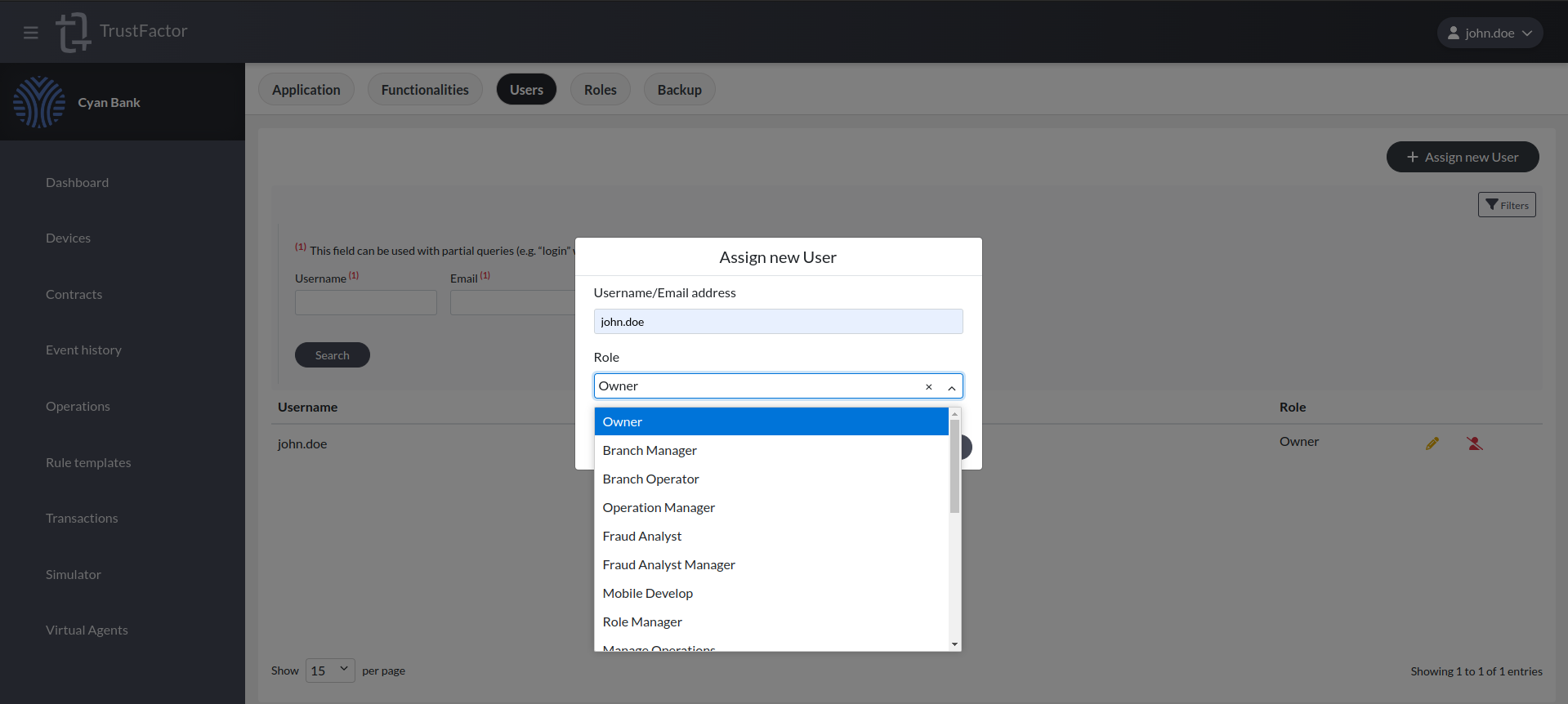
In this section you can assign users a role on your application. Access to this screen requires "Manage Roles" permission.
By pressing the "Assign new user" button, you can give any registered backoffice user access to your application. You can use their email address or username and pick a role from the dropdown menu.