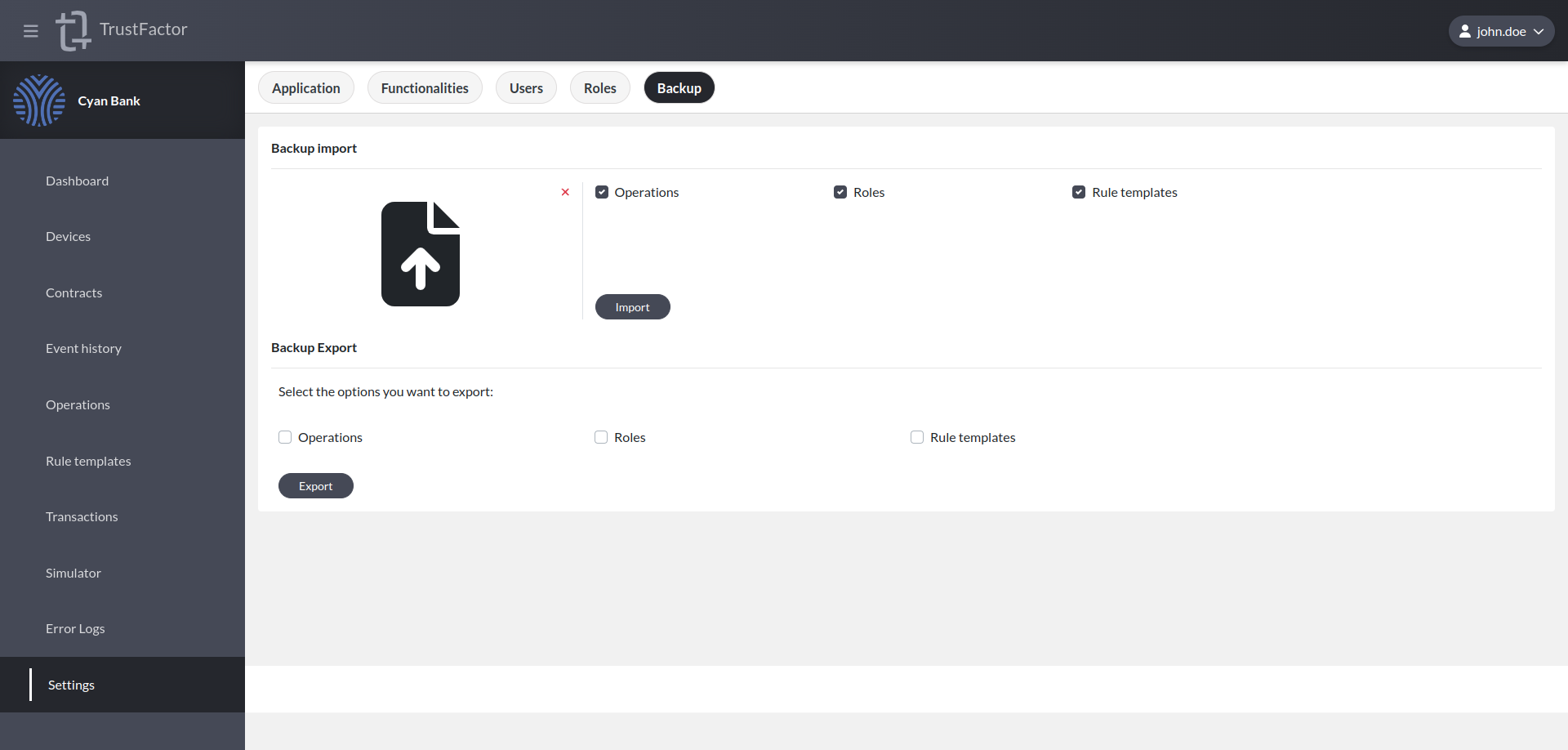Backup
Application Administrator- to view this screen
- to make changes in this screen
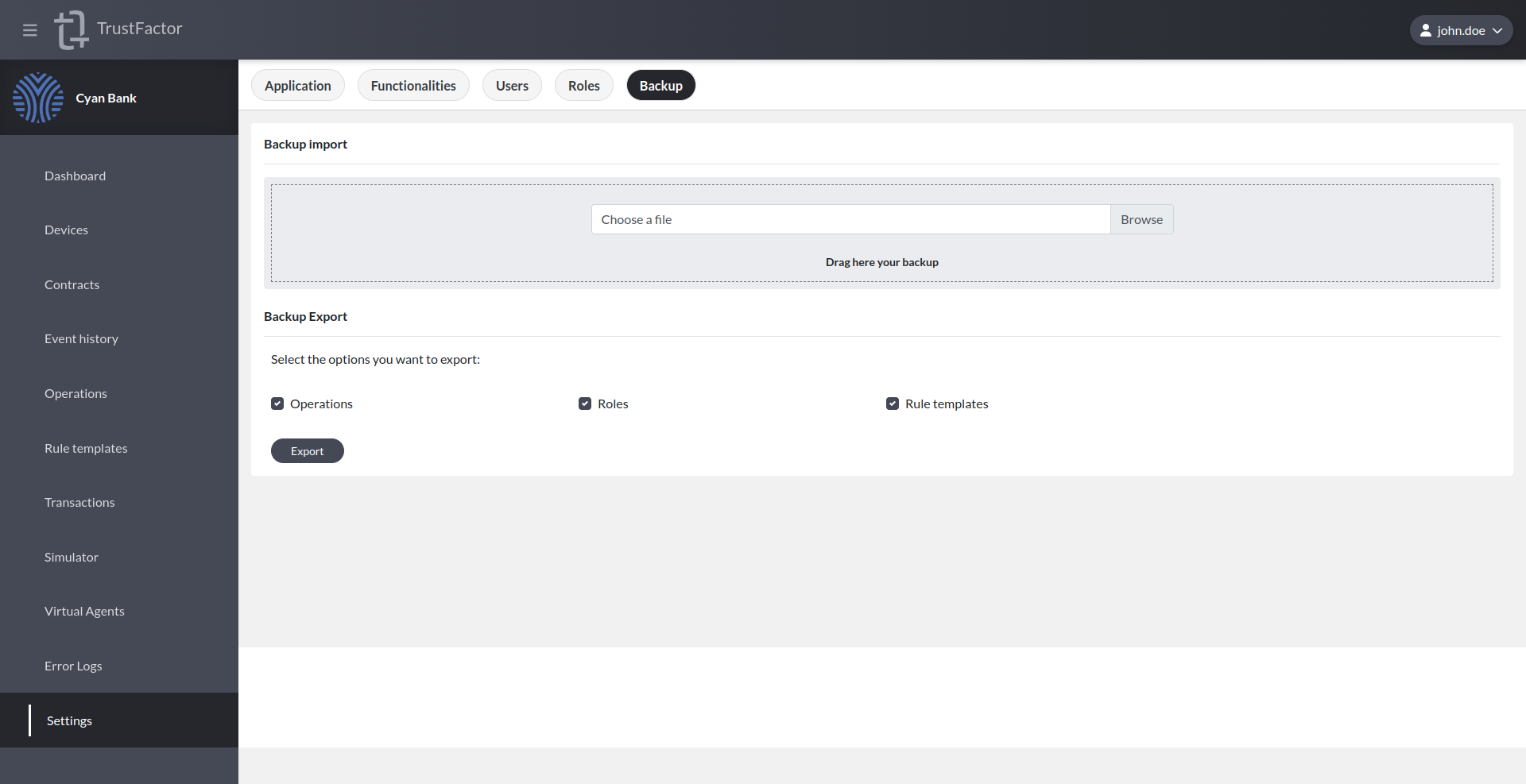
The backup tab is used to export and import different settings in the application. This allows users to store backups of configurations and restore them easily into new applications for different environments.
You can back up and restore:
- Operations
- Custom Roles
- Rule Templates
Backup
To back up, simply tick off the options you want to export and press the export button. This will output a JSON file with the configurations that can be used in the restore screen.
Restore
To restore, choose a backup file on the Browse button in the "Backup import" section.
After the file is loaded, you can then check which options you want to import from that file and press the "Import" button to proceed with the import.
NOTE: Restoring operations will overwrite existing configurations. If, for example, you already have an operation with action "login" and restore a backup that also has an operation with action "login", the operation defined in the backup will override the existing configuration.