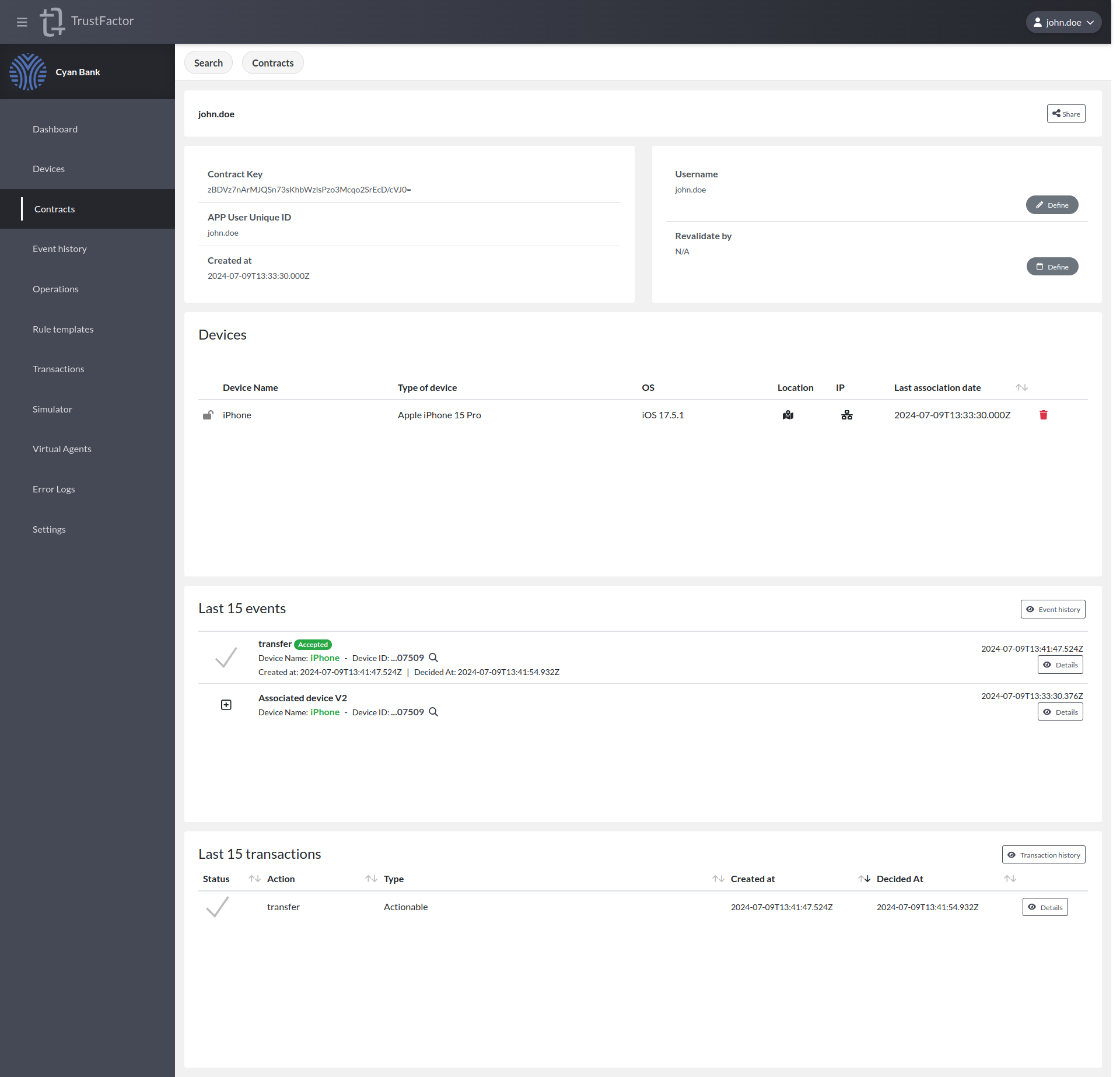Contracts
Search
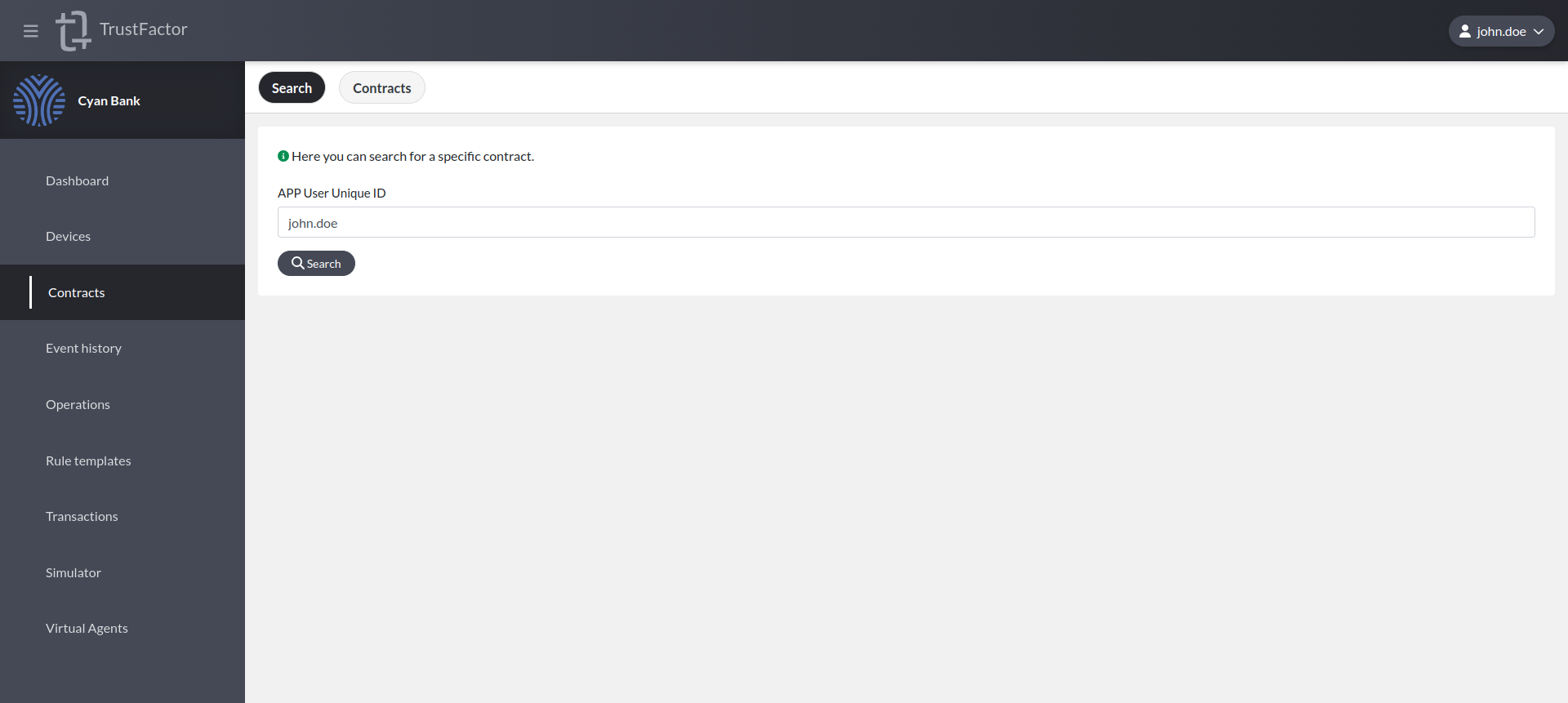
Contracts List
In the devices screen you can search for user devices associated with your application. You can also remove them if the user has lost access to the device and needs to re-enroll their TrustFactor App.
Permissions required to view this screen:
- View Contracts
Permissions required to make changes in this screen:
- Manage Contracts
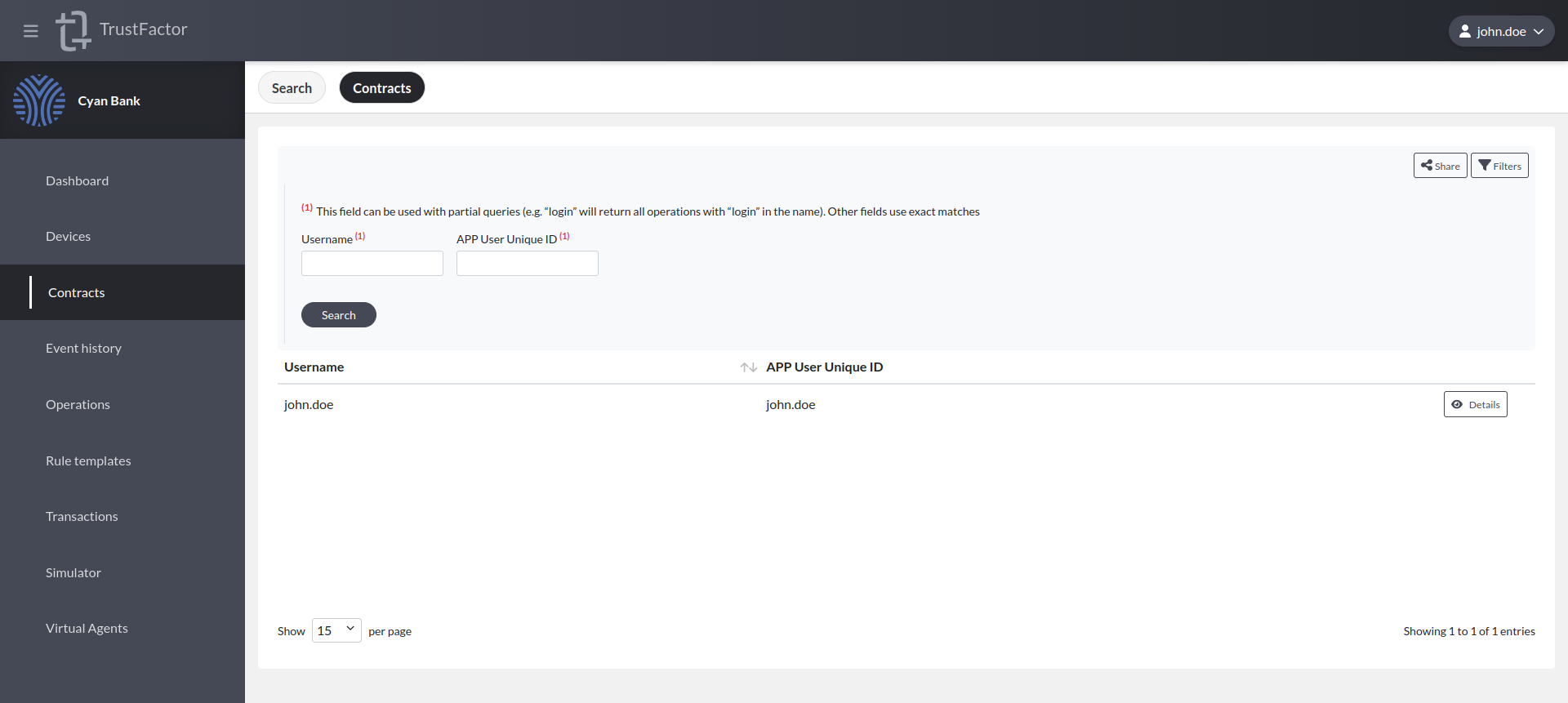
By default, the search results are hidden and you must select a filter to search.
You can filter for:
- Username
- App User Unique ID
- Device Manufacturer
- Device Model
- Device Operating System
- Device Operating System Version
- Association date
Contract Details