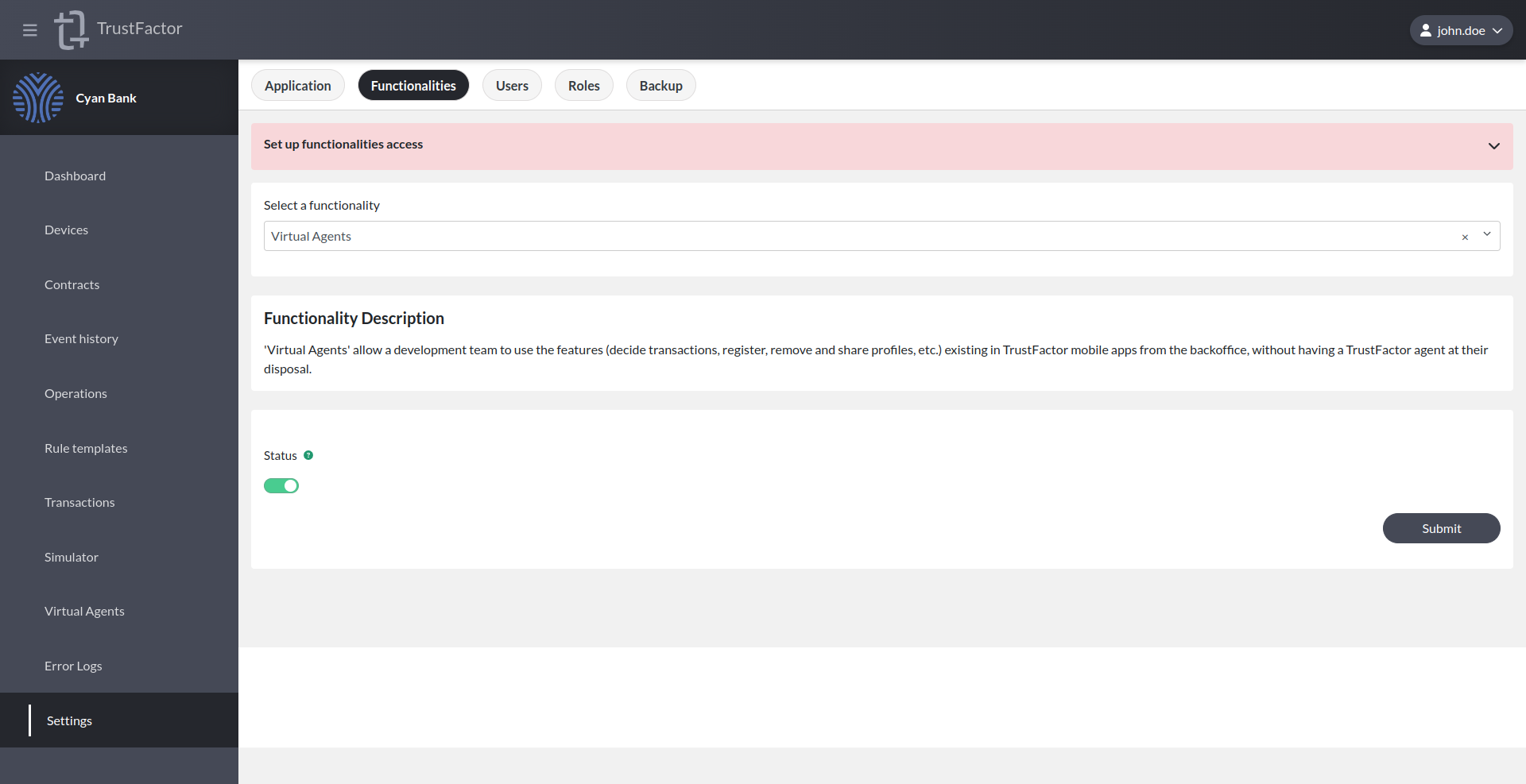Functionalities
Application Administrator- to view this screen
- to make changes in this screen
This section is used to configure functionalities or modules added to TrustFactor.
Set up functionalities access
Manage Applications- to view this screen
- to make changes in this screen
Before configuring a feature, you must grant the application access based on the active features in your environment. Examples of such features include:
- 3DS SIBS
- Virtual Agents
- Real-Time Authentication Service
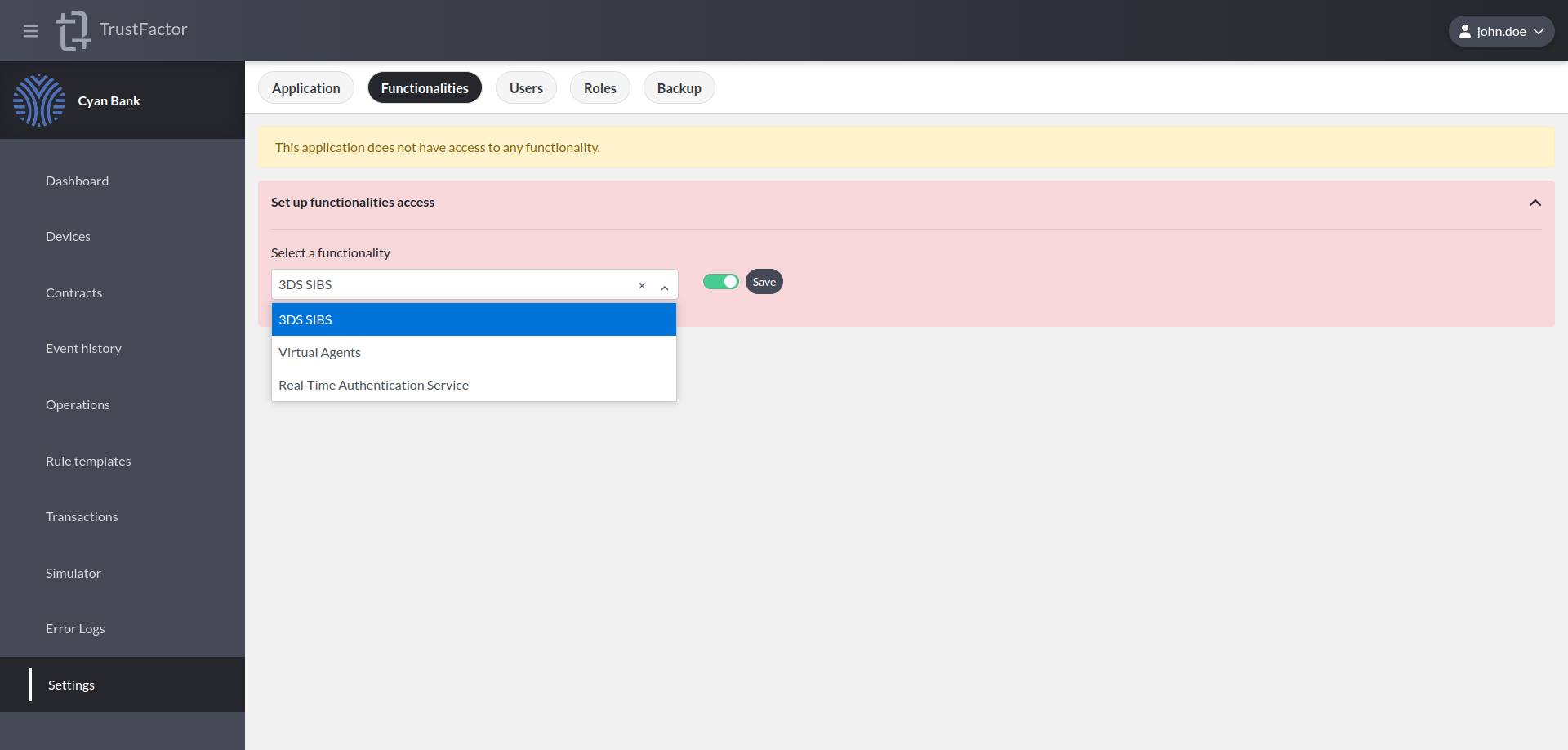
After enabling access to at least one feature, you will be able to see the screens documented below and can proceed with the configuration of the respective features.
Configurate
3DS SIBS
The 3DS SIBS functionality allows you to integrate TrustFactor with the MBWAY mobile SDK, enabling 3D-Secure online card payment authentication through TrustFactor. This functionality requires embedding the SIBS MBWAY SDK on the TrustFactor Agent applications and so is available for Private Cloud.
There are two different versions of the SIBS MBWay implementation: v1 and v2. v1 is not recommended for new implementations, as it lacks the ability to interact with pending authentication requests, knowing the final status of the authentication, among others, so new implementations should always target v2.
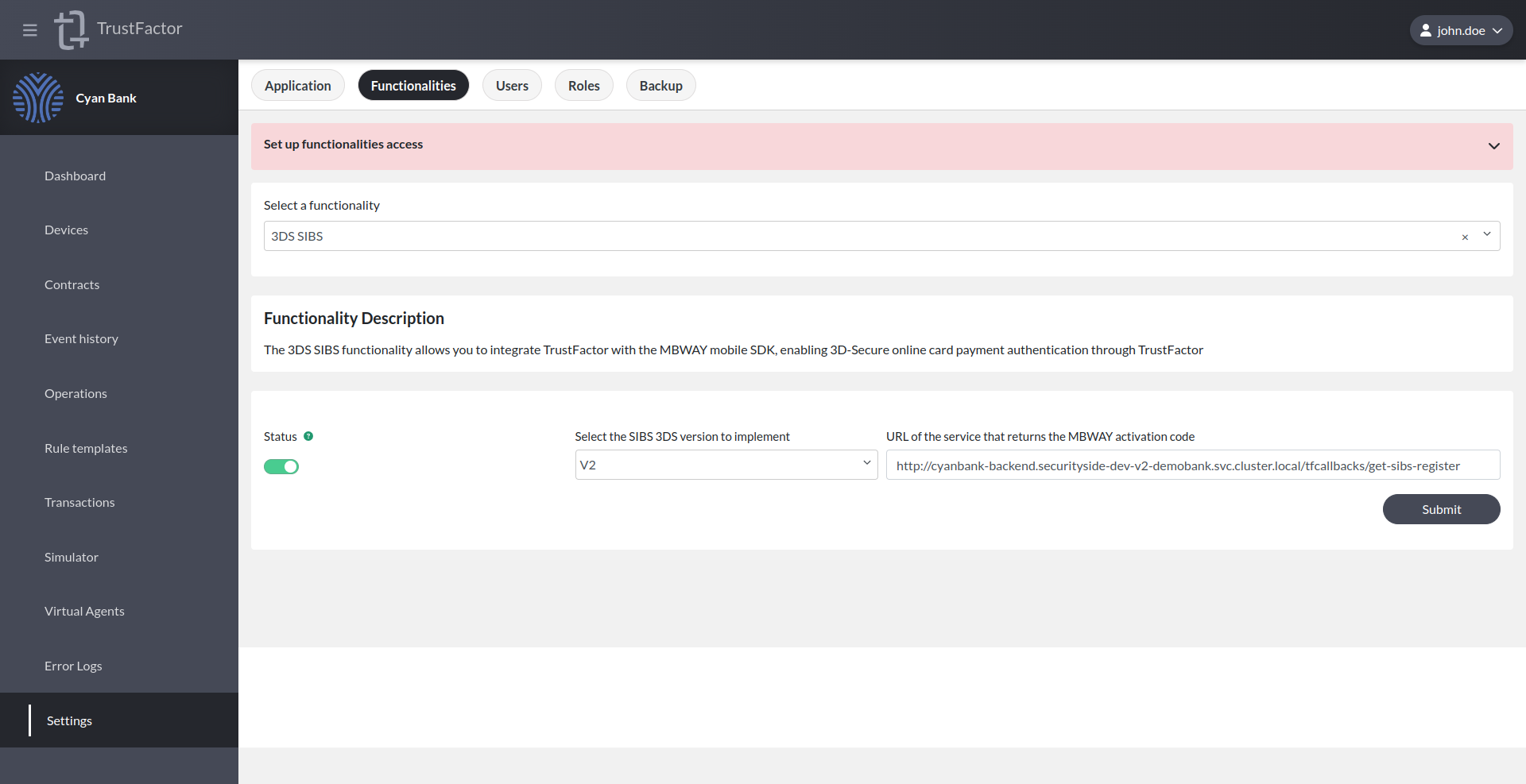
The SIBS 3DS v2 implementation requires:
- C# SDK v3.1.0 or higher
- Java SDK v3.2.0 or higher
In these SDK versions there are methods to create SIBS 3DS V2 transactions, to update the status of SIBS 3DS V2 transactions when the decision callback is received from SIBS and also to get a new SIBS MBWAY SDK activation code. This last endpoint is required and must be configured in the screen as shown above.
Real-Time Authentication Service
Real-Time Authentication Service (RTAS) allows you to quickly and simply implement on your front-end clients (web and mobile) the asynchronous authentication used by TrustFactor, without having to deal directly with websockets, polling or other mechanisms to update your front-ends when authentications or registrations are concluded.
This external service uses its own SDK for backend applications and also has a Javascript component to use in the front-end application (mobile or web). Please contact SecuritySide support for more information on this service and how to use it.
In order to get credentials for RTAS, you can use the functionalities tab. You need to set:
- Allowed Origins: Define the front-end application origins (http://example.com) from which the Javascript code will contact RTAS. If you intend to use mobile webviews, don't forget to add null as well.
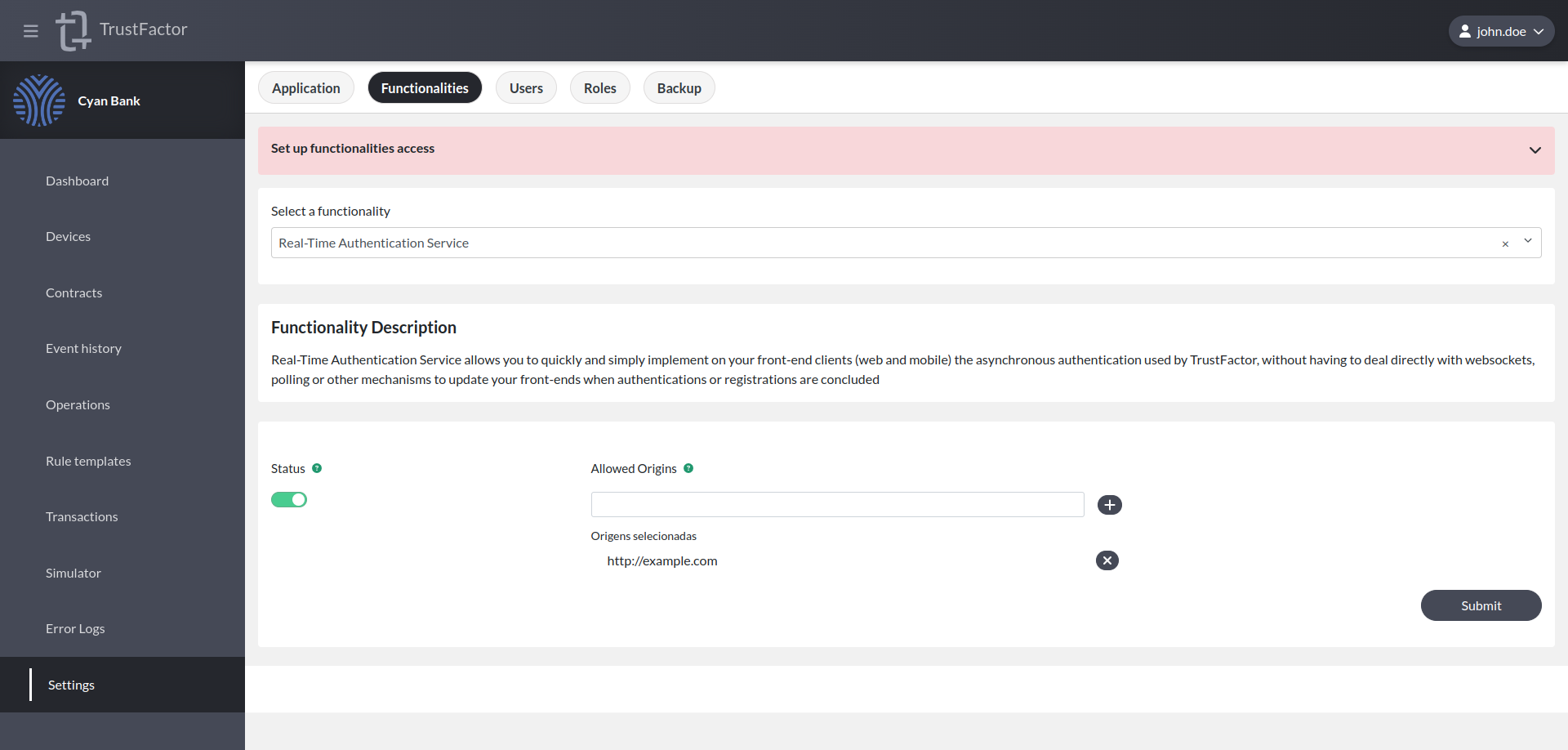
After activating the service, you will see a pop-up showing you the endpoint address, the clientId and clientSecret of your application, all of which will be needed on the RTAS backend and frontend SDKs in order to authenticate your users.
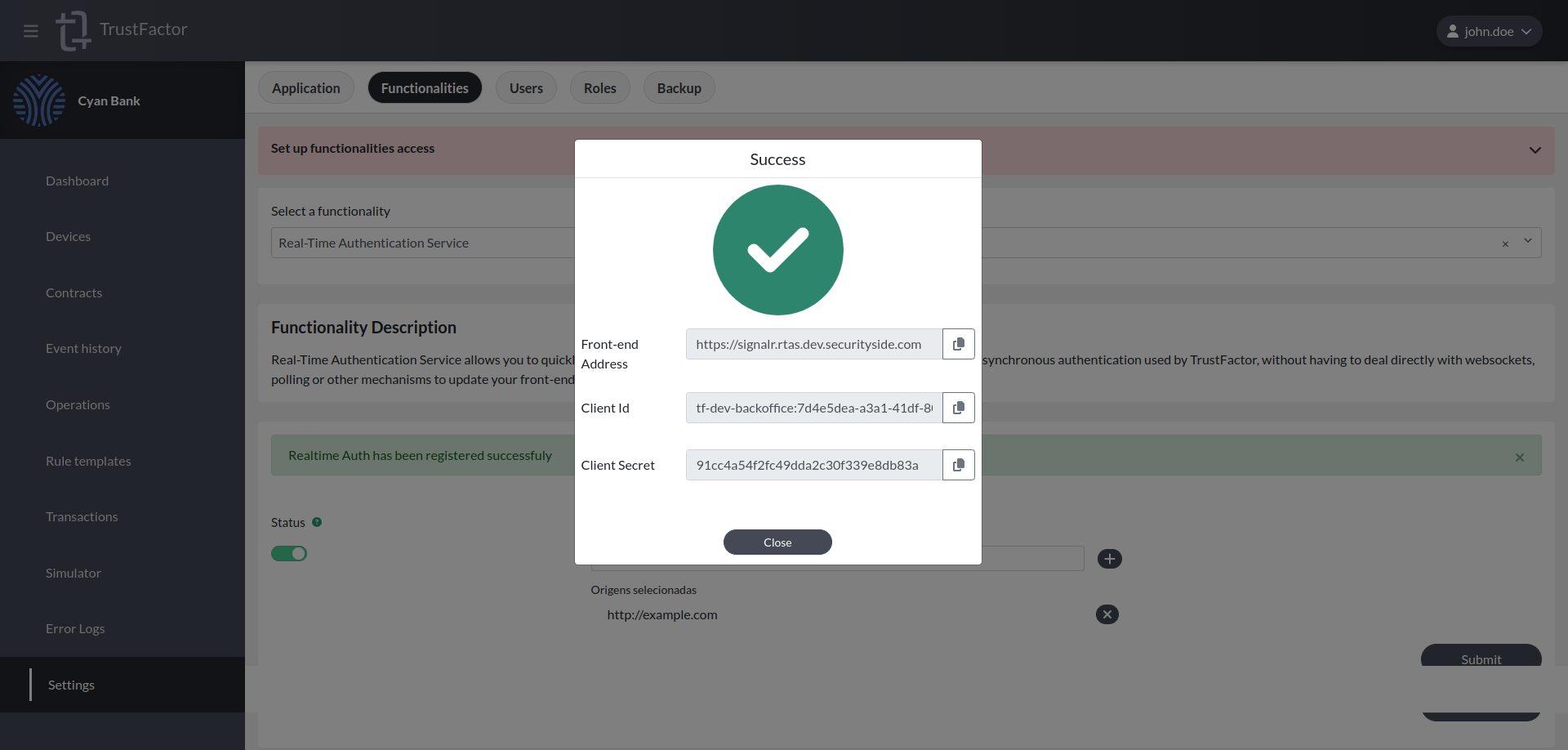
Virtual Agents
'Virtual Agents' allow a development team to use the features (decide transactions, register, remove and share profiles, etc.) existing in TrustFactor mobile apps from the backoffice, without having a TrustFactor agent at their disposal.