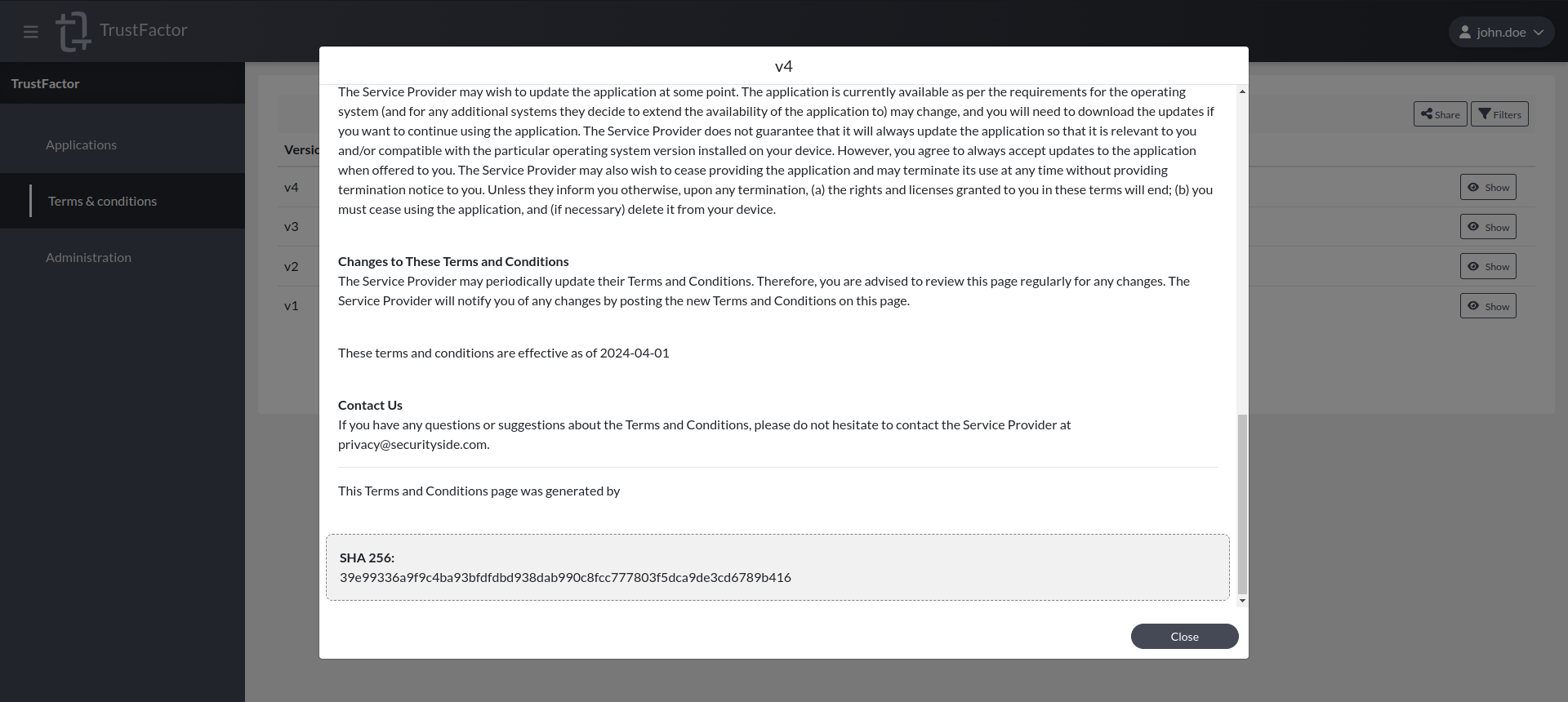Terms & Conditions
List all versions
The interface includes a comprehensive list displaying all the versions of the Terms & Conditions.
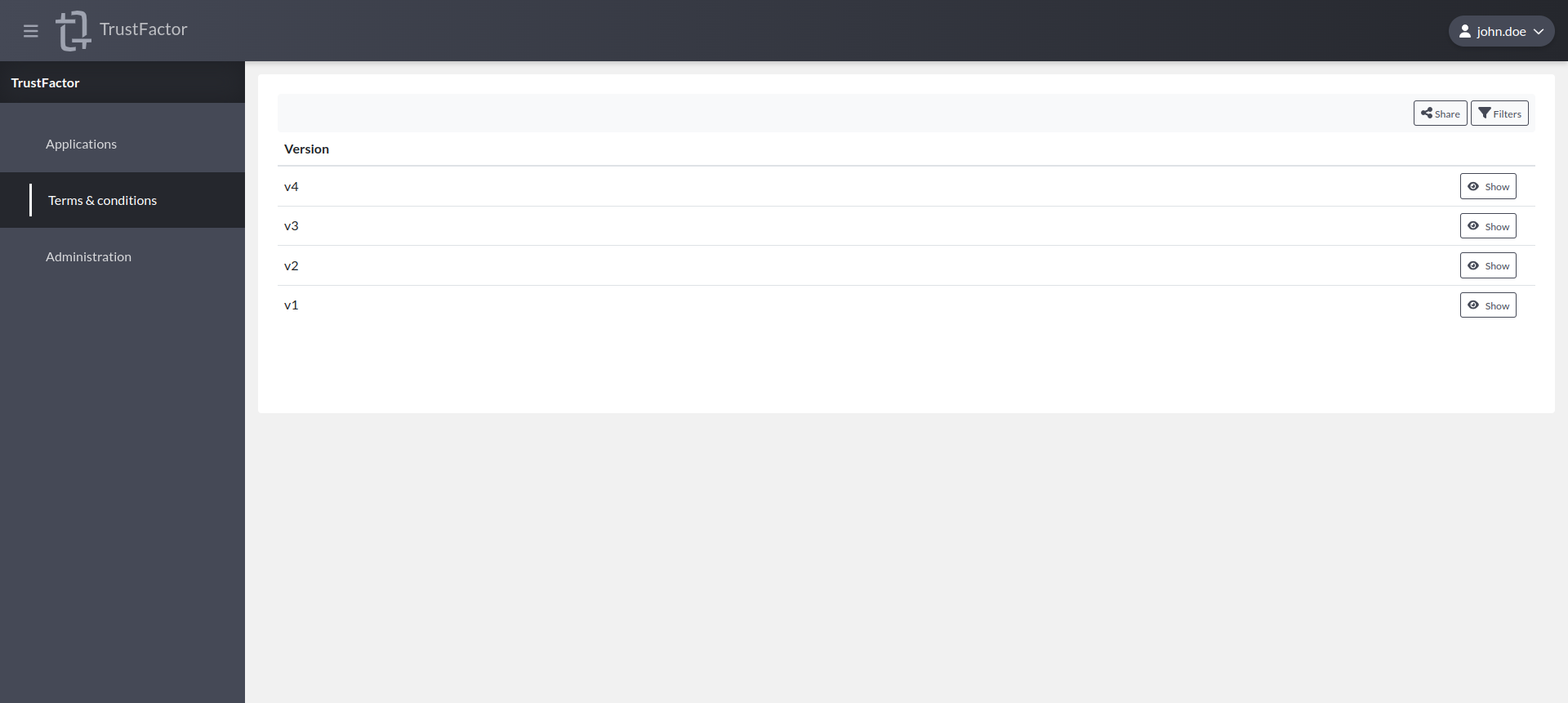
Viewing Terms & Conditions
To view the contents of a specific version of the Terms & Conditions, follow these steps:
- Select a Version: Click on the "Show" button next to the desired version.
- Open Modal: A modal window will appear, displaying the full text of the selected Terms & Conditions.
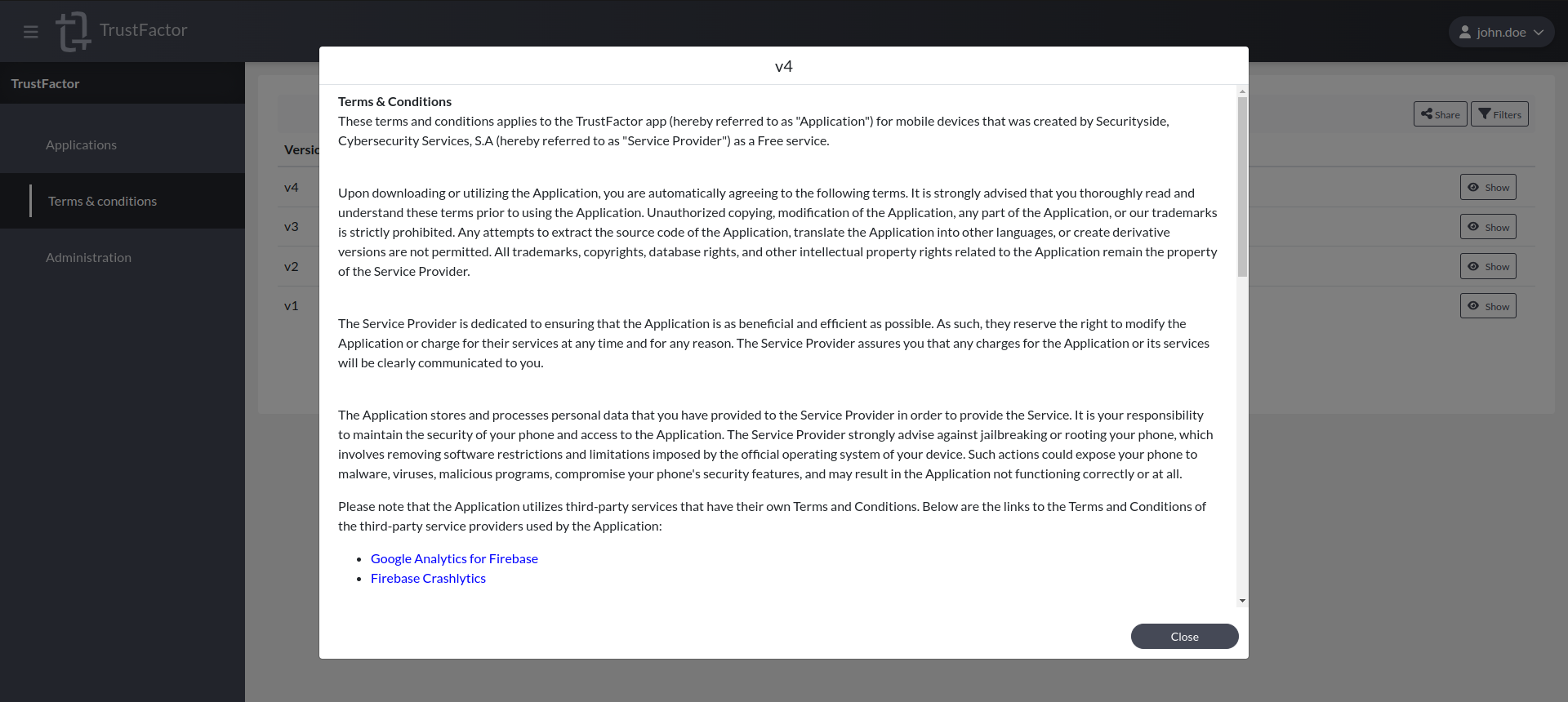
Modal Features
- Content Visualization: The modal provides a scrollable interface to read through the entire document.
- Document Integrity: At the bottom of the modal, the SHA-256 hash of the document is displayed. This hash ensures the integrity and authenticity of the document, allowing verification that the content has not been altered.