Applications
Application Selector
Here you can navigate to different applications that you have access to.
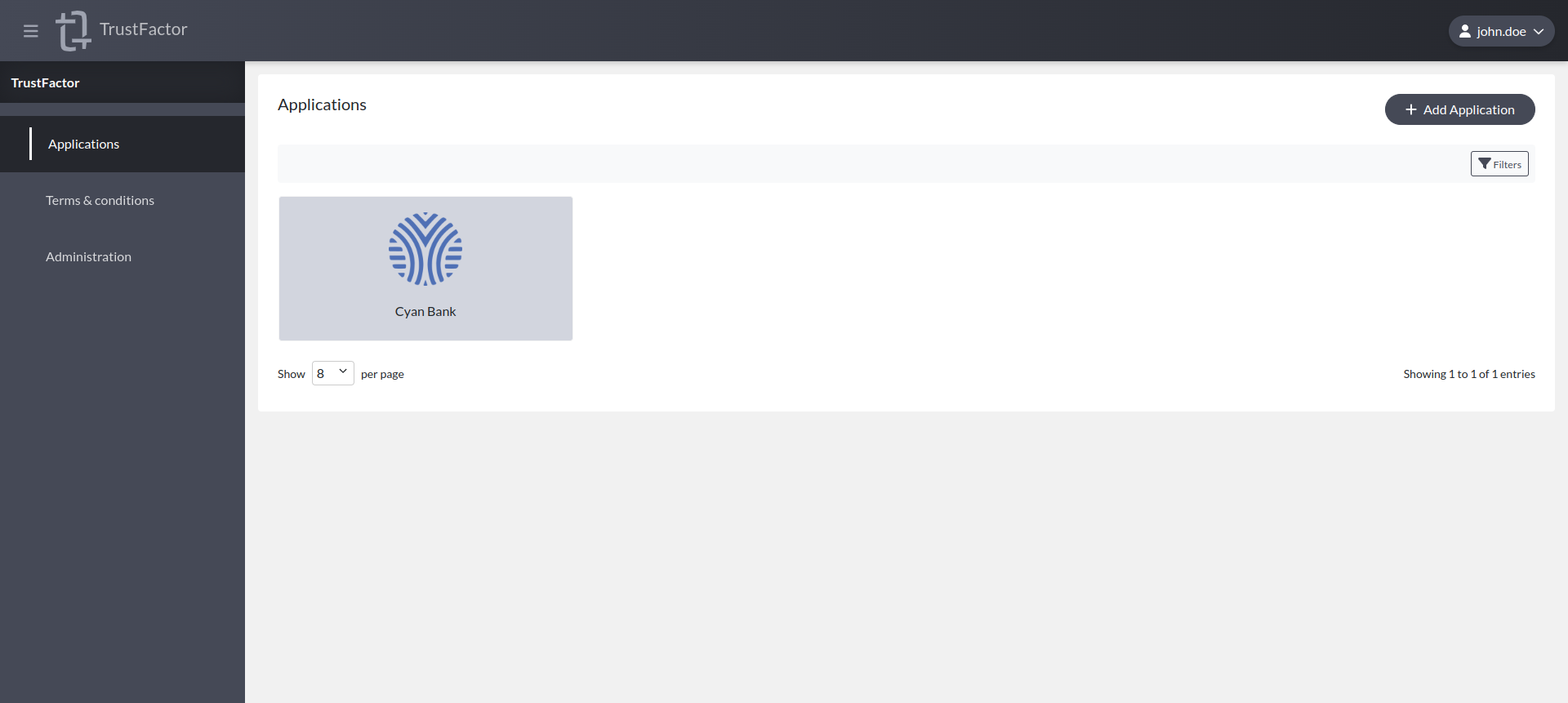
If you press the application card you will enter the application context on the default option, which is Devices.
Before getting into each of the functionalities provided in the application context, you should get familiar with application permissions and roles.
For more information about application permissions and roles, check out the Roles section.
Create new application
If you have a Private Cloud deployment, you will be able to create new applications on the backoffice at will, provided your user has the "manage applications" backoffice-level permission.
In the application selector, you will see a + Add Application button which will take you to the new application screen.
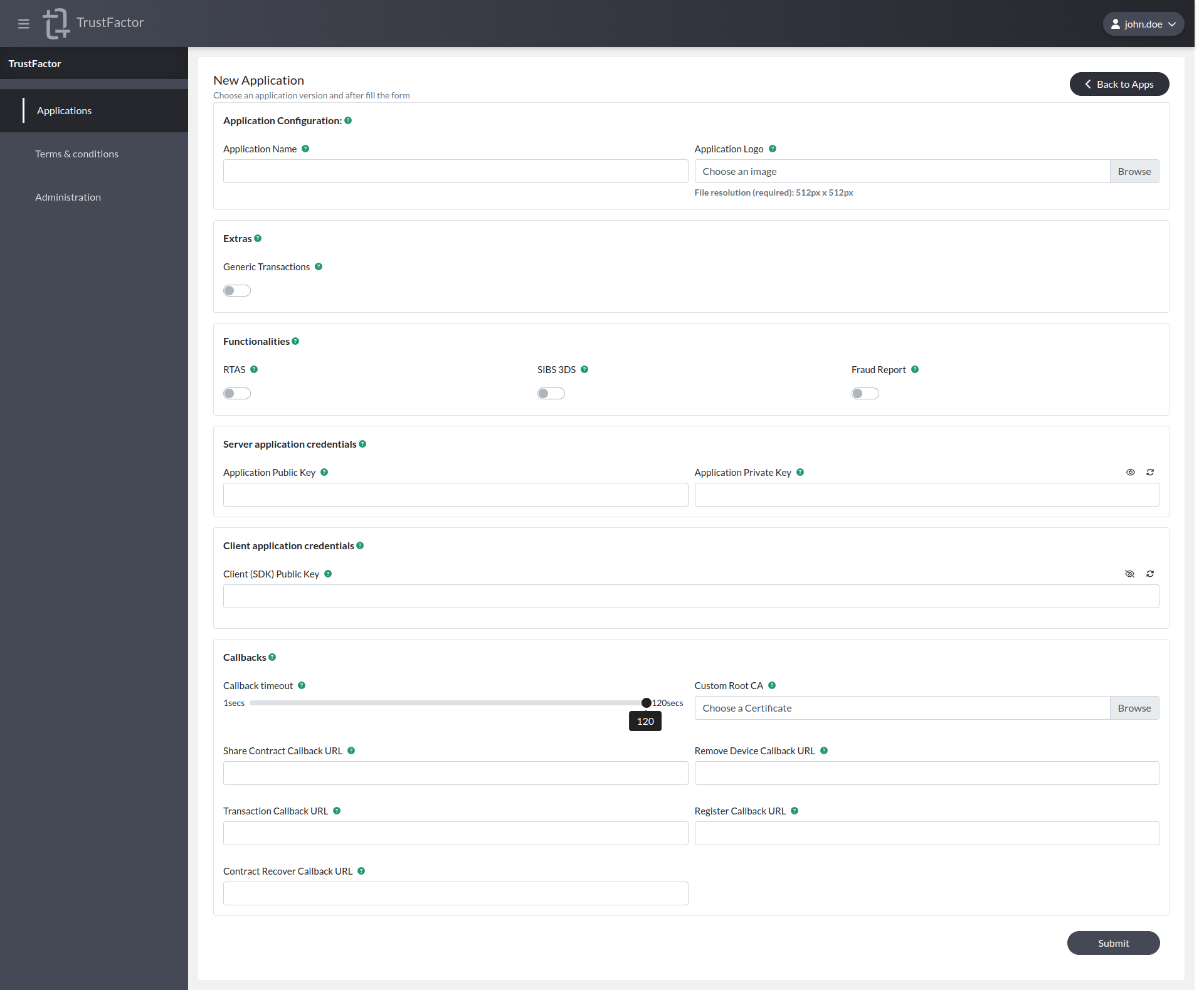
To create a new application, you need to fill out the fields in the New Application screen. These fields are the same fields used in the Application Settings menu.