Local Authentication
Sign In
When you access the backoffice landing page, you are prompted to sign in. You can use either your email address or your username.
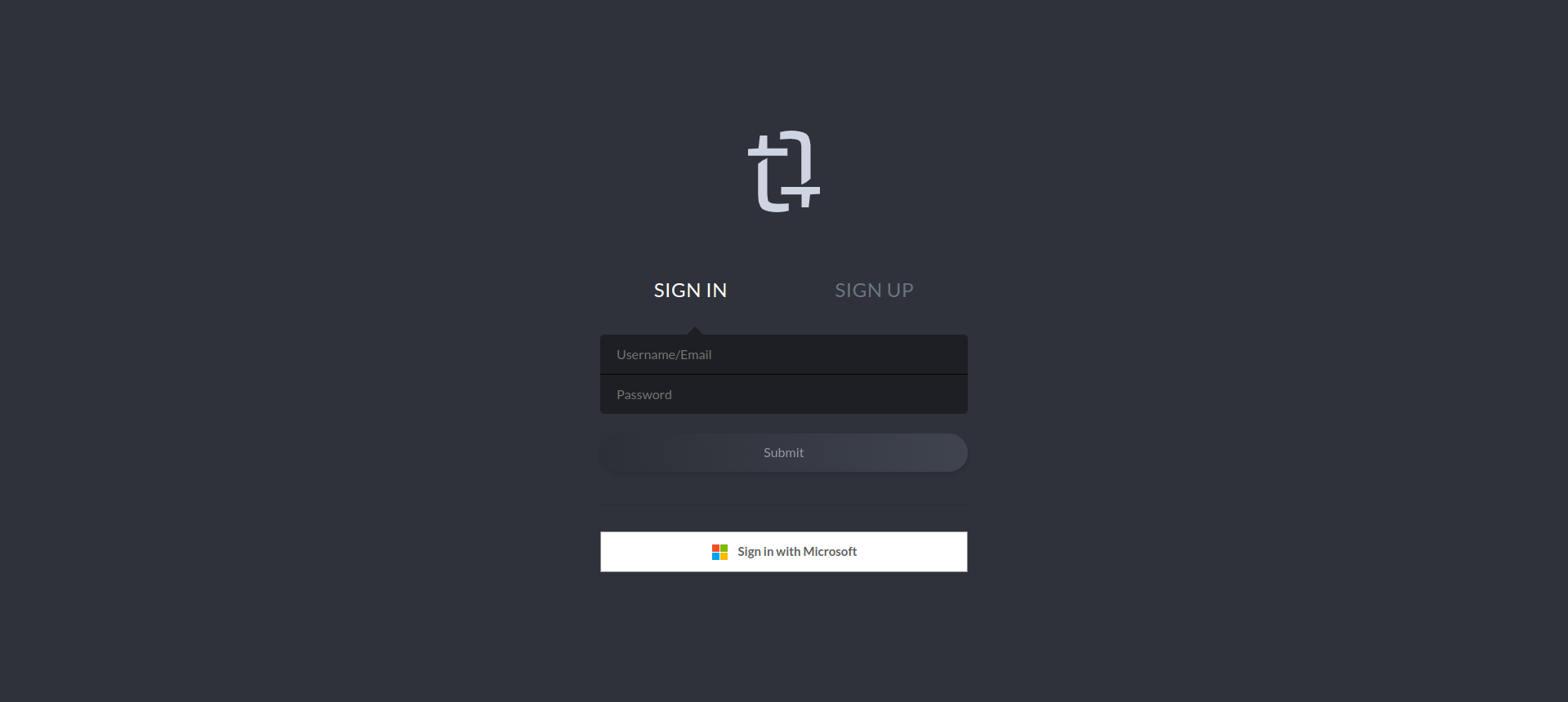
If you are already signed in you will be redirected to the app selector page.
Sign Up
If you do not have an account, click "Sign Up" and fill out the registration form.
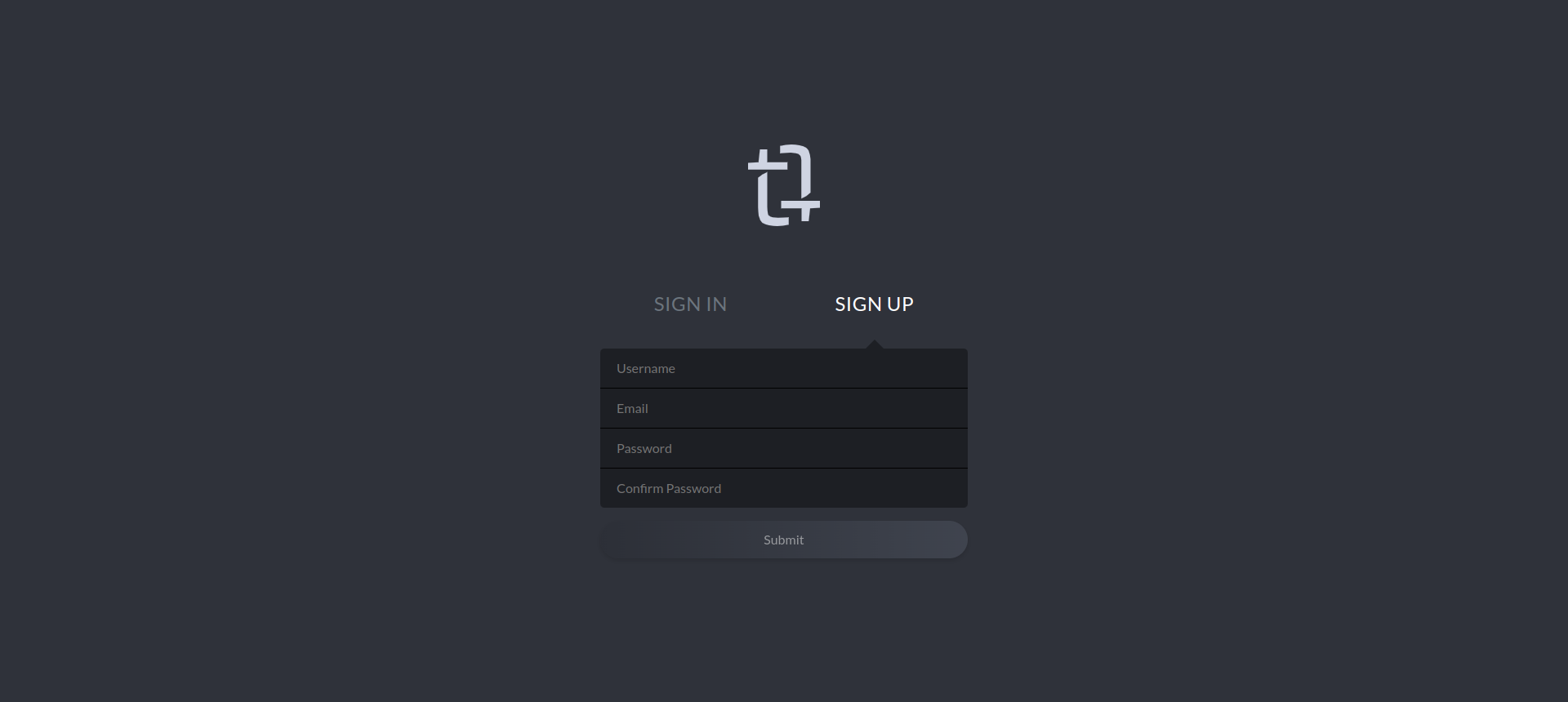
Registering an account does not give you privileges of any kind inside the backoffice, so it is normal to see an empty screen like the one below right after you register.
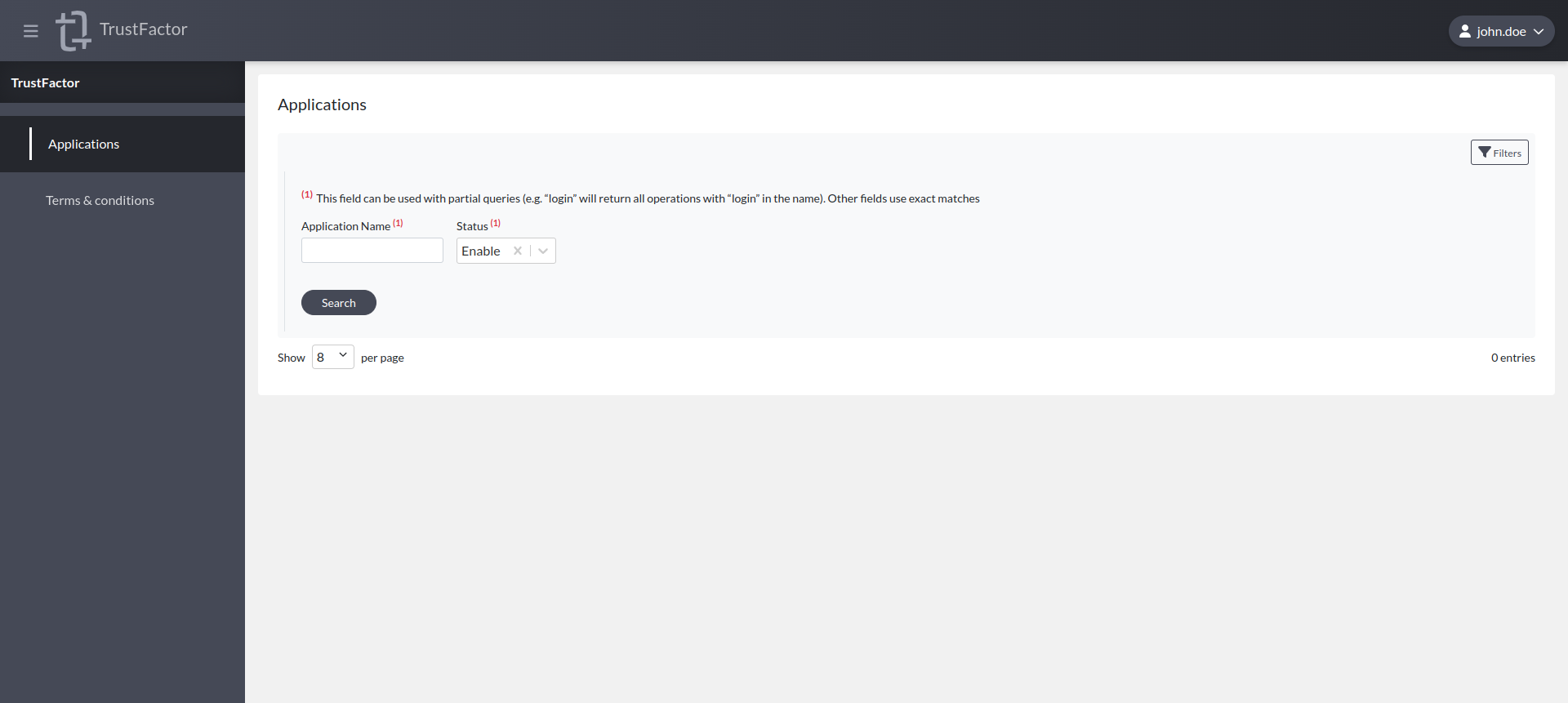
If the application you want to access already exists, you must ask an existing Application Owner for access. If the application needs to be created, you must contact SecuritySide Support to create it for you. SecuritySide can create an application for you with placeholder values that you can then change on the Application Settings or you can look through that section to find the required fields and provide them to SecuritySide when you request your new application.
If you have a Private Cloud deployment, then you may be able to create new applications yourself. See the creating a new application section.